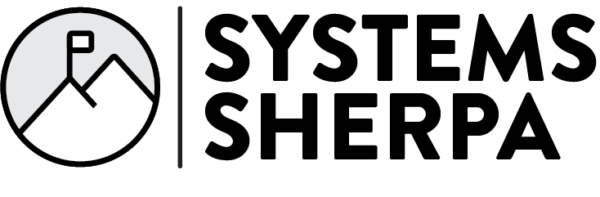by Ross Sivertsen | Oct 26, 2010 | Blog, Uncategorized
I love Lifehacker.com, and have followed their site ever since I read “Getting Things Done” by David Allen. Lifehacker comes from the same people that bring us gizmodo. Lifehacker focuses on the simple things that help tweak our lives to help things go a bit more productively (hacks in computer terms).
I follow their posts regularly and find the tips very worthwhile, e.g. How to improve your presentation skills, or the reasons why we procrastinate.
It was odd though when I started seeing a series of posts yesterday that, though informative, seemed… Well out of place. The first one was “How to crack an encrypted wi-fi network,” followed by “How to manipulate people.”
Then I went over to the site to look at their landing page (I usually read their stories on a news reader so I occasionally miss a post). And this week is “Evil Week” in tribute to Halloween this Sunday.
The interesting part of the idea of evil week, is that many of the ideas in the posts are the exact reasons I got in to the information security and assurance business.
I’d encourage you to go over to their site and take a look, not to find out how to defraud others, but rather to recognize it for yourself and help to prevent it from happening to you. Who knows you might even learn how to thumb your nose at Steve Jobs and build your own “Hackintosh.”
http://pulsene.ws/bTlw
by Ross Sivertsen | Oct 25, 2010 | Blog, Uncategorized
On the surface this seems like one of the most bizarre events in the business sector. But Tom Peters wrote in The Little Big Things, about celebrating failure and not chastising it, when failure results from attempts at innovation and not apathy. Someone once told me early in my career to 'hurry up and get your failures out of the way, because that's the only way you're going to make progress.'
We learn from our mistakes, a trite comment, but true nonetheless, and more often than not, success stems from perseverance in the face of failure.
So I ask this question of all of you, what would you do if you KNEW you would not fail?
FailCon Fails to Fail, Returns for 2010 http://pulsene.ws/bOoc
by Ross Sivertsen | Oct 25, 2010 | Blog, Uncategorized
I've been a follower of two institutions most of my career, the Xerox Palo Alto Research Center (PARC), the people that brought you the concept of Windows and the laser printer; and the MIT Media Lab, much of the computing ideas behind networking your TV, mobile phone, and other devices in your home.
Well, the PARC turns 40 this year and the MIT Media Lab is now 25 years old, and the thought of the ideas to be born from the media lab over the next 25 years, and what is coming out the the PARC just excites me.
Building The Next Big Thing: 25 Years of MIT's Media Lab http://pulsene.ws/c27g
Xerox PARC Turns 40: http://www.parc.com
by Ross Sivertsen | Oct 21, 2010 | Blog, Uncategorized
Last week I posted an entry about 5 macro trends driving business in the 21st century.
Location independence was one of those trends.
Location independence allows you and your teams to stay in touch and collaborate in real time without the restriction of having to be into same room together at the same time.
Location independence frees teams from the shackles of being tied to one location to work. I’m typing this post from my iPhone before going out for my morning run. I’m going to finish this post, switch over to iTunes and head down the road.
So… To that end here is an article from the Amex OPEN forum on a few tools that might help your teams work together regardless of where they are located.
4 Web Tools to Stay in Touch With Your Remote Staff
http://bit.ly/cTp5th
by Ross Sivertsen | Oct 11, 2010 | Blog, Business, Current Affairs, Web/Tech
I'm at a global conference for ERP applications and Ray Wang, technology futurist, is speaking about five macro trends that will be the primary technology driver for business in the 21st century.
1. Mobility (Band on the Run)
We are changing the way we work. Forrester estimates that 283 million smart devices will be shipped this year. Where we are working has changed and we're not tied to the office any longer. I am working today from the conference floor of Perspectives the Epicor global conference (of which I'm presenting on Wednesday); I'm writing this blog post on my iPhone.
Location independence is critical to keeping people working and leveraging the best skills not from any one geographic region, but from anywhere. ANYWHERE.
2. Social (Butterfly) Media
How many of you are connected on LinkedIn or Facebook. Social media is neither a fad nor a passing fancy. Facebook added 100 million users last 9 months. People are by nature social animals; we want to connect as a community. Extending social media to business and extends information across business and consumers.
What does social media mean to business? Consider this, how do we either connect to our customers, or if you are a non-profit your constituency? I'll bet you either connect to your 'peeps' via email blasts or email or phone calls or face to face.
How about connecting to people by like interests? You connect to your friends on Facebook because they're you friends and you have common interests. Why not connect to your customers or constituents the same way.
3. Get Your Head IN the Cloud (Computing)
Part of mobility and location independence is the ability to work anywhere. As I write this article, I did so originally on my iPhone while at the presentation on the floor, I saved the draft to my Evernote account, then as I had time today, sat down to edit the article in the hotel atrium on my MacBook. What does this mean, well software is quickly becoming a service and moving all of our applications to the web. I never required any software ‘loaded’ on my notebook per se.
I could have just as easily sat at the Internet café in the hotel and edited this article from Evernote and a web browser. This idea of location independence no longer ties me to any one particular notebook, workstation, or machine, as long as I have access to the Internet and a web browser, I can continue to work. It is an ongoing experiment for me, and it occasionally works better sometimes than others.
I still prefer Word as my ‘power’ text editor, especially for particularly long papers and articles, but as a rule, I tweet, post on my blog, and write on Facebook using mobile devices, and web services exclusively.
4. Business Intelligence and Enterprise Dark Matter (Not the Dark Side)
Informatics and data visualization is at the center of translating data to information to knowledge and wisdom. How do we better understand the Internet of Things?
It’s not about the numbers, in as much as it is about understanding the patterns in the numbers, we are increasingly faced with a deluge of data, Ray noted that we estimate the amount of data in the universe is on the order of 1.3 Exabytes (That’s a 1.3 with 18 zeros behind it or a REALLY big number).
Understanding the patterns of all that data is the world of analytics. It’s about connecting the patterns in the data in the context of the real world, for example what does the increased number of tweets Twitter receives on President Obama’s vacation mean in the context of the world economy? Does it mean that he’s simply foolish to take a vacation during the mid-term elections, or that people care about what Michelle is doing with the girls at Disneyland?
5. Unified Communications and Video (Come Together)
Looking at the jet blue model of how they communicate to their customers for reservations have nothing to do with call centers. When you call jet blue to make a reservation you aren't calling a call center you're calling Donna at home in Kansas City. Unified communications are about communicating in real time from anywhere. Do you use Skype or SMS or instant messaging? Think about it.
I completely agree with Ray’s assessment, these trends will have a significant impact on our society for the next several years.
So, have you tweeted recently?
by Ross Sivertsen | Jan 20, 2010 | Blog, Uncategorized
So I was having a conversation
with a colleague the other day on managing knowledge capital in the enterprise,
and the rat’s nest of network folder structures that, inevitably, wind up on
the servers of corporate America.
His comments were something
like, “If it is anything like my experience, there are now tons of redundant,
outdated, and conflicting data on shared drives without a clearly understood
policing and maintenance function.
My overriding concern is this:
over time, organizations inevitably develop musty, decrepit labyrinths of
shared sub-directories and folders, where access and editing rights are not be
well-understood or controlled, and current and outdated data are inter-mixed.
In other words: FUBAR (you know the meaning?)”
So what do you do about it?
–
Well, In part,
develop an over-arching general document retention policy for managing risk and
retention of identified documents. There is quite a bit of case law on the
statute of limitations under the UCC, and precedent around suits filed where document
retention policies were inadequately defined .
–
Also, the whole policy
thing needs to be enforceable, so finding the sweet spot of the policy is
tricky. Making a set of practices so legalistic prevents adequate adherence,
and makes enforcement next to impossible.
–
Finally, again this
is about education, end goals and not about technology (IMHO).
To use a simile, it’s a little
like my garage at home growing up (and probably a bit like my garage now)…
My dad had the tendency to keep
every copy of the National Geographic magazine we ever received… and stacked
them up in the corner of the garage, on the bet that, “there’s that article
I’ll want someday…”
Before you know it, 20 years
have gone by and there are National Geographic magazines stacked up taking an
entire wall of space.
With the inexpensive nature of
computer storage today, the issue is exacerbated.
It is cheaper to throw storage
at the problem then to fight with people to “clean out the garage…” Remember
what that was like when you were asked as a kid to clean out the garage/storage
shed/your room/whatever?
In addition, the issue is pervasive;
it runs as a thread, in many organizations.
I did some research on this in
graduate school, as part of document retention policies for information
assurance, organizational knowledge capital and IP management.
It seems to me that there is a
larger issue involved than the “I might want that article someday” information
gathering habits people have. There is a lot of research on knowledge capital
and its management in the enterprise.
The average tenure of an
employee has declined over the last 25 years and as we have moved from an
industrialized society to an information society, we see too, knowledge capital
move around more frequently. The problem is that (in our organization
especially) there is more tacit or esoteric knowledge than explicit knowledge.
So the question, in general, “how do we tap in to that knowledge that exists
within the enterprise so we can develop a competitive market advantage?”
We’re not the only ones asking
that question, many other organizations are as well. That question has created
business and research specializations in the fields of library and information
science.
The response from the
information and technology sciences has created several models for tapping in to
the organizational knowledge capital.
The whole internet “Google” as
the “Encyclopedia Galatica” is part of that.
The extension of these search
technologies in the enterprise makes use of tags (metadata) to categorize the
information in to logical constructs.
Crawlers and index engines
summarize the information in to searchable databases.
This gets the explicit knowledge
from the enterprise in to something that we have a hope of using in a
meaningful way.
The next step is to get the
tacit knowledge out of the heads of the “enlightened few,” and in to the hands
of the other organizational knowledge workers. So with tenure decreasing, implying higher turnover, think about what happens every time that esoteric
knowledge walks out the door? What does that do to the continuity of not
information, but knowledge capital?
A great deal of research has
been done (mine included) on the use of social computing models (think
facebook, linkedin) to extend reach of the enterprise to its market channels,
and internally, to perform knowledge transfer between workers.
Look at Sharepoint as an example
of how organizations are doing some of this now.
More research in this area needs
to be done, and my intuition is that the companies that tap in to this “dark
matter of organizational knowledge,” as I called it in one conversation, are
the some of the ones that will have a competitive advantage in the recovery.