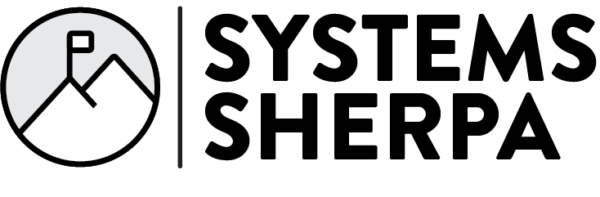Physical hardware does not need to leave your possession for data to be compromised, particularly when you’re using equipment or network connections in public internet cafes, business centers, airports or hotels.
It is not uncommon to find spyware on such PCs. Many users may have plugged USB sticks into such computers to aid data transfer, but this is in itself a possible source of infection.
It may come as a surprise to know that a business center in a hotel can often be less securely managed than a street cybercafé like Starbucks. And when it comes to the wireless internet facilities available in hotels ad other public areas, it is easy for anyone to set up a fake WiFi network and encourage people to connect to it to capture sensitive information.
Consider using a VPN; I use a VPN on my mobile devices and laptops when ever and where ever I go. There are several good inexpensive options. I use Private Internet Access
First of all make sure your personal firewall is turned on for your PC, both PCs and Macs have them.
If you don’t have a data tethering plan on your mobile device, consider getting one and use it in place of connecting to a public WiFi
Finally you might simply want to consider only using certain sites when connecting to a public WiFi access point.
http://lrs.ms/DataSecureTravel
http://lrs.ms/SecurePublicWifi
http://lrs.ms/VPNReviews